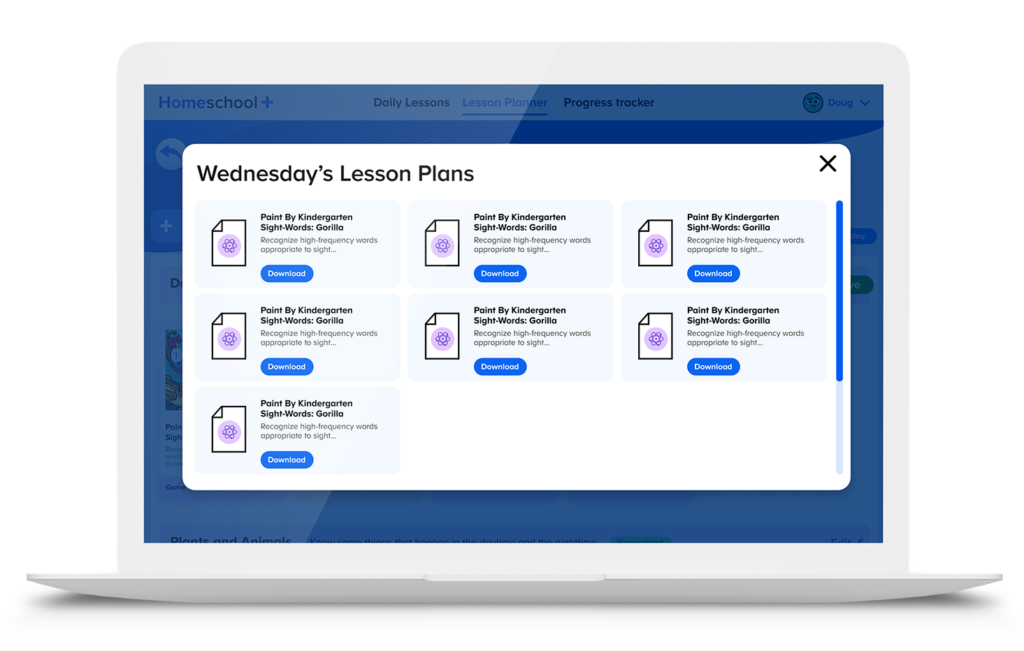Lesson Planner
The Lesson Planner is your hub for customizing the Homeschool+ curriculum to meet the unique needs of your homeschool. Here you can access My Math Academy, My Reading Academy, and Art, Sciences & General Knowledge—the three curriculum components of Homeschool+—and tailor scheduling for each child on your account.
Freedom and flexibility are at the center of every feature on Homeschool+, allowing you to easily adjust your schedule by toggling individual lessons or changing your full-day plan. You can easily add a lesson, adjust the amount of time your child spends that day, or toggle a lesson off for a particular day.
You can edit the content included in the Arts, Sciences & General Knowledge courses. Each lesson consists of multiple online activities, ranging from read-aloud books to videos, coloring pages, and puzzles. You can delete an individual activity or an entire lesson, add an activity by searching through our library of educational content, or even create a custom lesson to add to the course.
Every lesson has an online and offline component. You can access the offline Lesson Plans at the top of the Lesson Planner. You can also download and print one day’s lessons at a time or prepare ahead and print the lessons for the entire week.
Each time you visit the Lesson Planner, you can see which lessons have been completed that week. Lessons that are not completed or are toggled off will be moved to the next week automatically, so your child never misses out.
The Lesson Planner is just one of the great Home Educator Tools included with Homeschool+. Explore the complete offline Progress Tracker and Lesson Plans here.